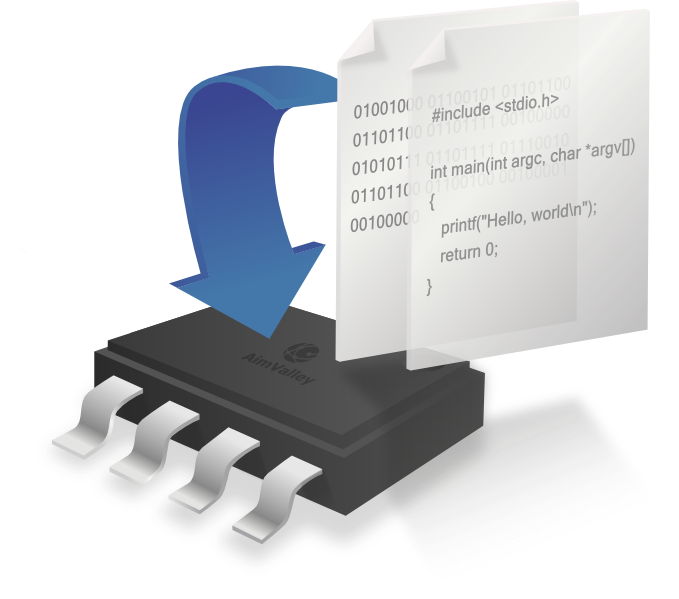Downloads
Firmware/Software downloads
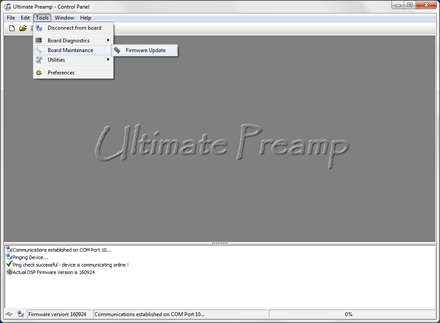
Ultimate Preamplifier Control Panel (UPCP) for Windows XP and Above
- Click here to download SetupUPCP.exe Version 1.0.0.14
- Click here to download SetupUPCP.rar Version 1.0.0.14
NOTE ! Setup File includes DSPXO Firmware Version 180403.1118. See below for updated firmware.
IMPORTANT ! For WIndows XP or Vista installation, do not run the FTDI setup program when prompted. These drivers will have to be installed manually from the Device Manager and are automatically installed in the following directory on your computer:-
C:\Program Files\Analog-Precision\Ultimate-Preamplifier\USB Driver\Win XP-Vista

Amanero Combo USB-2 Audio Driver Installation for Windows
If your Ultimate-Preamplifier comes with the Amanero Combo USB-2 Audio Device installed then you will need to install the drivers for Windows to take advantage of all of the features that this board offers. These drivers can be downloaded from the Amanero site https://amanero.com/drivers.htm.

Audio Weaver Download
If you are a customer please contact us for the download link for the Audioweaver version that is compatible with the Ultimate-Preamplifier.